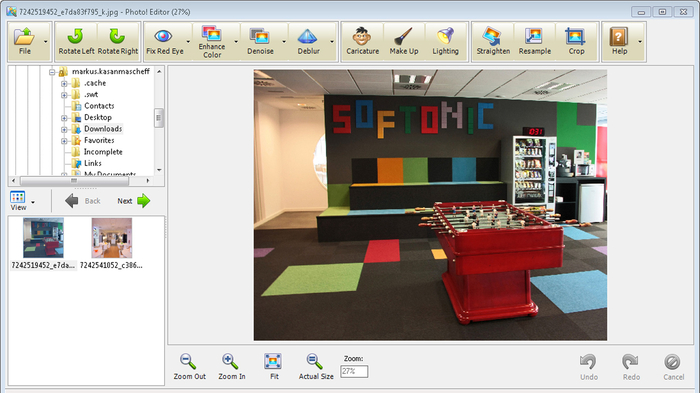Photo! Editor
An online app that allows users to edit photos
- Category Retouching & Optimization
- Program license Free
- Version 1.8-beta
- Size 8.16 MB
- Works under: Windows 10
- Also available for Android
- Program available in English
- Program by Vicman
Edit your pictures in numerous ways with Photo Editor.
This is an easy program to use whether you've been editing pictures for years or you are just getting into the photography process. Tools can be used to rotate the pictures that you have downloaded on your computer or images that you find. You can also crop the pictures so that they are the right size that you need to put on a card, invitation or to use online.
When you view the program, all of the tools that you need are located at the top of the page and to the side. Each tool is divided into a category to make it easy to find what you need. Your main window shows the current picture that you're editing. A benefit is that you can work with multiple pictures at one time as long as you are able to see what you're doing with each one. The program has a feature that will detect red eyes in each picture and remove them. This saves you from going back later to remove the red eyes that make your pictures appear oddly deformed in some cases.
There are a few fun things that you can do with each picture or image that you have. One is turning your pictures into a caricature. You can give pets a fun smile or make the eyes bigger on anyone who is in the image. Another feature is one that adds makeup to the face, removes blemishes and changes the color of the hair. One of the disadvantages of the program is that there is very little help available if you don't understand what you're doing. It's more of a program that you have to figure out yourself, learning along the way how to transform all of your pictures into works of art.
After you have created the pictures that you want to make, you can print them or share them with friends and family on social media. There are also options that allow you to automatically add the images that you make onto the cover of a card for any occasion or the front of an invitation for a birthday, shower or another special event.
Pros
- Numerous design tools
- Fun images can be created
- Easy to use
Cons
- Needs more options
- Limited support